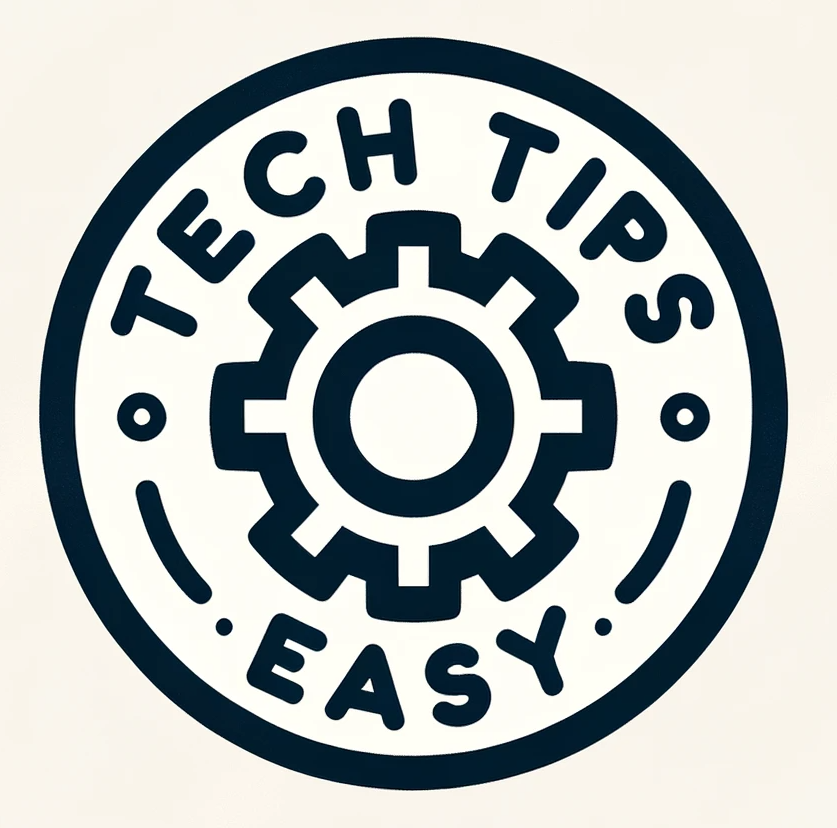New to MetaMask? Learn what it is, how to use it, pros and cons, and controversial issues around this essential Ethereum and Web3 wallet.
Introduction
As you explore Ethereum, DeFi, NFTs, and Web3 apps, MetaMask is a wallet you simply can’t avoid. The fox-themed browser extension has become almost synonymous with all things Web3. But what exactly is MetaMask, how do you use it, and what are some of the benefits and drawbacks? This in-depth guide will cover everything beginners need to know about the leading Web3 crypto wallet.
What Is MetaMask?
MetaMask is a browser-based crypto wallet that allows easy interaction with the Ethereum blockchain and its various decentralized applications (dApps). At its core, MetaMask manages your Ethereum account keys and allows you to:
- Securely store, send, and receive ETH and ERC-20 tokens
- Access and interact with dApps and DeFi protocols
- Connect to Web3 sites and applications
- View Ethereum (for example on Etherscan) wallet activity and balances
Beyond just a wallet, MetaMask acts as a gateway to the growing Web3 ecosystem. With so many dApps and services requiring MetaMask, it has become the de facto Ethereum wallet for crypto users.
Setting Up MetaMask
Getting started with MetaMask takes just a few minutes:
- Install the MetaMask browser extension for Chrome, Firefox, Brave, Edge or Opera.
- Create a new wallet and save your seed phrase securely. This allows recovering your account if needed.
- Fund your MetaMask wallet by buying ETH directly or transferring from another wallet or exchange.
- Connect MetaMask to Web3 sites and dApps by clicking “Connect” and selecting MetaMask.
With MetaMask now set up and funded, you have full access to the world of Ethereum and dApps!

Key Features of MetaMask
Once installed, MetaMask provides a variety of powerful features:
- dApp Browser – Easily access and connect with decentralized apps and services.
- Token Management – Store, send, receive, and swap 1000+ tokens including ETH, ERC-20s, NFTs, and more.
- Transaction Activity – Review full transaction history across multiple networks.
- Multi-chain Support – Switch between chains like Ethereum Mainnet, Polygon, BSC, and others.
- Customizable Security – Adjustable security from auto-locking to advanced encryption.
- Mobile Support – MetaMask mobile app syncs with the extension.
- Open Source – Anyone can review, audit, and contribute to MetaMask’s public code.
Pros of Using MetaMask
MetaMask has become so popular due to advantages like:
- Large collection of supported tokens and networks
- Smooth onboarding to the Web3 experience
- Seamless integration with countless dApps
- Highly extensible and customizable
- Non-custodial wallet keeps you in full control
- Active development and community support
For both new and experienced crypto users, MetaMask makes exploring DeFi, DAOs, NFT marketplaces, games, and the entire Ethereum ecosystem extremely accessible.
Cons and Controversies
However, MetaMask also comes with some downsides to consider:
- As a browser extension, it carries inherent security risks if your computer is compromised.
- Usability can be confusing for total beginners.
- Occasional bugs and performance issues.
- Limited support options if issues arise.
- Some privacy concerns due to ConsenSys ownership.
- Controversies around freezing certain funds.
- Reliance on Infura leads to centralization critiques.
While MetaMask still provides the smoothest Web3 wallet experience, alternatives like Rabby offer enhanced security, functionality, and decentralization.
Conclusion
At this point, MetaMask provides the simplest gateway into the Web3 revolution. With its accessibility and sheer amount of integrations, MetaMask is a must-have in any Ethereum user’s toolkit. Just be aware of the potential risks, downsides, and new emerging competitors aiming to improve the decentralized wallet experience. Handle your crypto keys with care, and happy MetaMasking!
Check out MetaMask alternatives like Rabby Wallet for a more secure, private, and decentralized option to manage your digital assets.