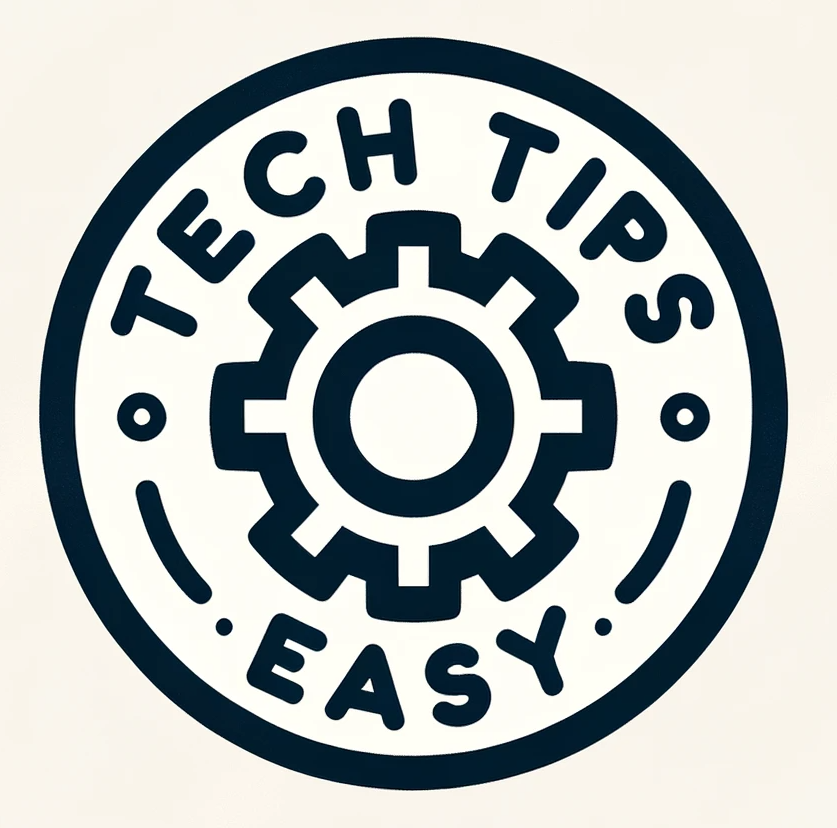Accessing your Wyze Cam from your web browser is really easy! Follow the steps below to access it in no time!
What is a Wyze Cam and when did it launch?
The Wyze Cam is a wireless home security camera that is making security monitoring affordable and accessible to everyone.
First released in 2017 by startup Wyze Labs, the Wyze Cam shook up the market by packing full-featured 24/7 recording, motion alerts, night vision and free cloud storage into an incredibly low-cost camera priced at just $20.
This completely changed expectations for what capabilities you could get in an inexpensive home surveillance camera.
Wyze launched its first product, the Wyze Cam v1, in 2017 and quickly sold hundreds of thousands of units. The Wyze Cam v2 followed in 2018 with a new camera module for improved 1080p video quality.
Wyze has continued expanding its product lineup, introducing both upgraded cameras like the Wyze Cam Pan capable of panning 360 degrees and purpose-built outdoor and doorbell cameras. Thanks to its low cost, flexible features and easy setup, Wyze Cams grew hugely popular with smart home enthusiasts looking for budget-friendly security monitoring.
What are the different Wyze memberships available?
There are three tiers of Wyze Cam membership plans, each building on the capabilities of the free basic account. All users get 14-day video history through rolling cloud storage. With Complete Motion Capture, video history is extended to 31 days and includes motion highlights. Finally, Cam Plus adds intelligent detection for people, packages, vehicles and pets to reduce unwanted alerts. Memberships unlock longer-term recording and handy detection features not available for free accounts.
While the basic Wyze Cam functions are free, a paid membership subscription unlocks extremely useful capabilities. Person detection intelligently identifies people to cut down on unwanted motion alerts from pets or trees blowing. Custom motion detection zones let you specify areas like entryways to monitor. With package detection, your Wyze Cam will alert you when deliveries arrive. Members also benefit from longer 31-day video history which gives more time to look back through footage compared to the 14-day free storage.
What is the best Wyze camera?
For those looking for a low-cost Wyze Cam with good image quality and features, I would recommend the Wyze Cam v3. Here’s an overview of why this model is a great budget-friendly choice.
The Wyze Cam v3 offers impressive 1080p full HD video quality in a compact form factor, making it a versatile camera for both indoor and outdoor use. It captures crisp, clear footage day and night thanks to Starlight low-light technology and integrated color night vision.
Despite the low price point, the v3 still packs in useful AI features including person, package, vehicle and pet detection. This allows the camera to smartly detect and alert you to motion from people and vehicles while ignoring other triggers like branches.
The Wyze Cam v3 requires minimal setup and manages to provide free 14-day cloud storage for up to 5 cameras, which is rare for cameras in this ultra-affordable price range. It also supports local SD card storage if you want continuous recording.
At around $30, the Wyze Cam v3 hits a sweet spot of balancing advanced detection features, strong video quality, and easy use at an unbeatable budget-friendly price point compared to competitors. For shoppers looking for maximum value, the v3 is an excellent choice.
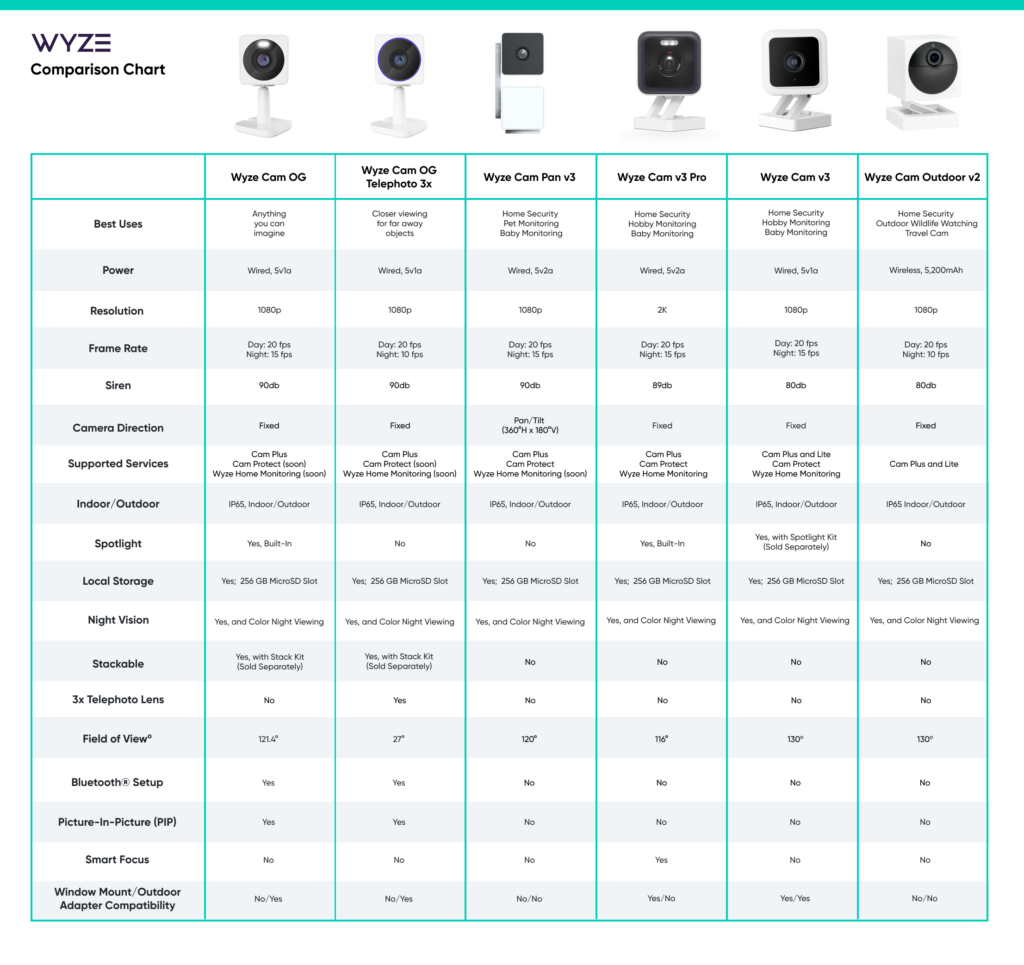
How to access your Wyze Cam from any browser?
Accessing and managing your Wyze Cams is convenient from either the mobile app or through a web browser dashboard. Just go to view.wyze.com and log into your account to pull up the browser dashboard.
Note that you will need Wyze's Cam Plus Plan to be able to access the cameras from your browser.
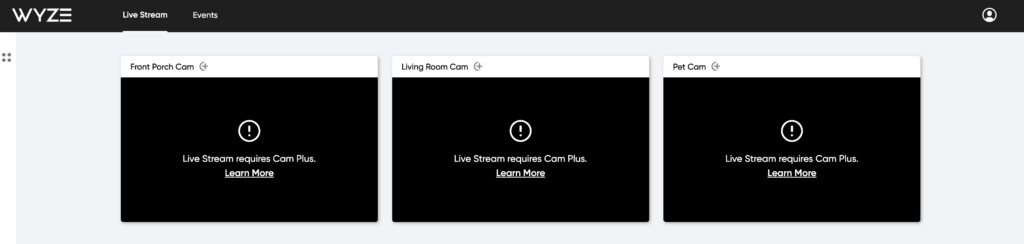
Here you can view live streams from multiple cameras, play back recorded clips, adjust camera settings, enable intelligent detections and more. The web dashboard makes it easy to check in on your Wyze Cam feeds and settings from any laptop, desktop or tablet connected to the internet.